With over 500 million profiles, LinkedIn is the go to place for recruiting. While it has great information on a candidate’s work history, education, and other information, a LinkedIn profile is missing the most important piece of information for recruiters, the contact information. In lieu of that, recruiters can either use InMail or try to find the candidate’s email elsewhere.
Before we dive deep into the InMail vs. personal email analysis, it is important to cover a recent event.
LinkedIn has conceded that InMail does not perform well and has recently integrated Connectifier with LinkedIn Recruiter Corporate package to include 150 Connectifier credits for personal emails. In announcing the Connectifier addition to the Recruiter Corporate package, LinkedIn stated:
Recruiters typically see up to 50% higher response rates when using both LinkedIn InMail and emails from Connectifier.
InMail and personal emails are two ways to reach passive candidates. One of them is preferred by developers and provides improved results to recruiters. Let’s compare InMail to personal email.InMail is renting the contact for one time use. Personal email is owning that contact for life and being able to use it multiple times.
With InMail, contacting the same candidate six months later for a different role means you must pay again. With personal email, there is zero cost to resend to the candidate. Personal emails are often good for years. Recruiters can grow their candidate database and build relationships. With InMail, LinkedIn, not the sender, owns the relationship.With the addition of Connectifier emails, Recruiter Corporate is now $999.99 per month (for the month to month plan) and provides 150 InMail and 150 Connectifier email credits. Lumping these InMail and Connectifier credits together comes out to $3.33 per contact. This is definitely better than the previous Recruiter Corporate plan that was $100 lower, but which had only 150 InMail credits. It also appears that the Recruiter Lite package price has been cut in half from $240 per month (for the month to month plan) to $120. Recruiter Lite still provides 30 InMails.
If InMail is like renting a car for a one time trip, personal emails is like buying the car. Yet by the analysis above, it costs more for an InMail then for a personal email. In what other situation is it more expensive to rent a car than to buy one?
At $4 for a one time use, InMail is many times more expensive than buying developer profiles with personal emails that can be used many times. Many data vendors will sell profiles with basic information and emails for $1 to $2. If we assume that it will take multiple contacts to reach a candidate, then we need to multiply the InMail $4 by 3 or 4. So its $16 for InMail vs $1 for personal email. Response Rate Penalties: InMail Purgatory
[text_output]Your boss may be unhappy if you are not getting a good response rate on normal email outreach, but they certainly are not going to limit how many emails you can send. Not so with InMail. Low response rate results in severe penalties from LinkedIn:
Recruiters must keep their InMail response rate at or above 13% on 100 or more InMail messages sent within a 14-day period. … For any subsequent breach of the threshold, you may be placed in an InMail Improvement Period.
The InMail user who is put into the “InMail Improvement Period” faces double jeopardy. He is not acquiring many candidates through InMail yet LinkedIn is now limiting his InMail activity.Open rate and click rate analysis are the fundamentals of email marketing. Every email service from MailChimp to Marketo provides them. Senders use them to benchmark, do A/B testing, and improve performance.
Recruiters who want to test their InMail messages and optimize for conversion are left flying blind because these rates are unavailable to them. The poor InMail sender who has been put into “InMail Improvement Period” has no tools for improving his rate.[/text_output]
[custom_headline type=”left” level=”h4″ id=”” class=”heading-h4″ style=”padding: 0;”]InMail Inaccessibility[/custom_headline]
[text_output]Many passive candidates are not on LinkedIn often, so InMail gets forwarded to their personal email. The problem is InMail only forwards an excerpt of the message.
I get LinkedIn messages delivered to my Gmail account, which I check on the go. It’s a big pain to read and respond to InMail because logging into LinkedIn from a phone or tablet isn’t simple or convenient. Most times, I simply defer reading or responding to InMail, which leads to me forgetting the message altogether.
Additionally, some LinkedIn members have opted out from LinkedIn communications and will not get the email notification at all. All this makes InMail less accessible than regular email. Social Media Not Preferred for Contacting[/custom_headline][text_output]According to Stack Overflow research, developers overwhelmingly prefer to be contacted about potential jobs through their personal emails. 64% percent prefer personal emails compared to 4% who prefer contact through social media. How much do developers hate to be contacted over social media? Two times more respondents prefer to be called than to be contacted on social media![/text_output]
- Cost: More economical to buy personal email and profile of candidates than to send out InMail
- Usage: InMail only good for one use. InMail cannot be saved in ATS, CRM, or database for unlimited future use
- Open/delivery analytics: No visibility to InMail open and delivery rates. This prevents sender from improving performance
- Delivery: Excerpt of InMail message sent to user’s personal email. User forced to log in to LinkedIn to read full message
- Response rate penalty: LinkedIn penalizes InMail users for low response rate
- Not preferred contact method: Surveys indicate most candidates prefer personal mail over other forms of contact
- Almost one in four developers are not on LinkedIn
- Sales connotation: InMail is viewed as a spammy sales outreach
LinkedIn is often the first place for recruiters because it’s convenient for reviewing the work history of a large number of candidates. Problem is you may not be connected to the candidates on LinkedIn.
Until now, if you cannot find their personal email or connect with them on other social networks, you’re left with LinkedIn InMail, even when it’s not the best choice. But not anymore.
There are a number of great services that offer personal emails of candidates, each with its own pros and cons. developerDB offers personal emails of candidates and is one of the few services focusing exclusively on tech recruiting. The developerDB database includes tech skill rankings and personal emails for 8.4M developers.



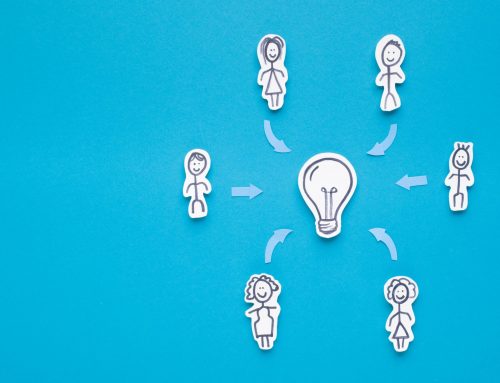


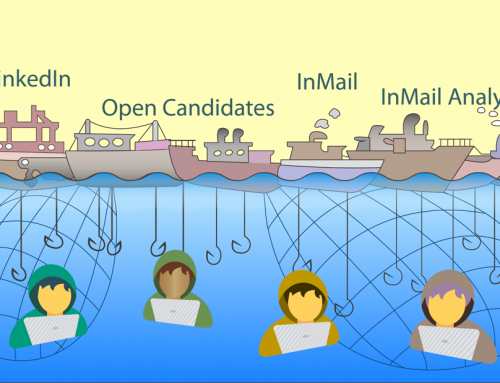
How many of the people in developerDB are located in the Greater NYC area? I work almost exclusively on NYC based searches and prefer to stay away from relocation candidates as much as possible.
Thanks,
Craig
To the developerdb.com webmaster, Your posts are always well researched.
Hello developerdb.com owner, Your posts are always well-referenced and credible.
Dear developerdb.com webmaster, Your posts are always well-cited and reliable.
Dear developerdb.com owner, Your posts are always well-structured and logical.
Hi developerdb.com admin, You always provide great examples and real-world applications, thank you for your valuable contributions.
Hello developerdb.com admin, Great job!
Hello developerdb.com owner, Keep up the good work!
To the developerdb.com admin, Thanks for the well-organized and comprehensive post!
To the developerdb.com webmaster, Your posts are always well received by the community.
Hello developerdb.com admin, You always provide great examples and real-world applications.
Dear developerdb.com admin, Thanks for the comprehensive post!
Hello developerdb.com administrator, Your posts are always well-referenced and credible.
Hi developerdb.com admin, Thanks for the well-organized post!
The point of view of your article has taught me a lot, and I already know how to improve the paper on gate.oi, thank you.
Hello developerdb.com admin, You always provide great examples and real-world applications.
Hello developerdb.com owner, You always provide great information and insights.
Hello developerdb.com admin, Thanks for sharing your thoughts!
Hi developerdb.com owner, Your posts are always well-supported by research and data.
Hi developerdb.com webmaster, You always provide key takeaways and summaries.
Great blog you have here but I was wondering if you knew of any discussion boards that cover the same topics talked about here? I’d really love to be a part of community where I can get comments from other knowledgeable individuals that share the same interest. If you have any recommendations, please let me know. Appreciate it!
Reading your article helped me a lot and I agree with you. But I still have some doubts, can you clarify for me? I’ll keep an eye out for your answers.
Hi developerdb.com administrator, Good work!
To the developerdb.com owner, Your posts are always well-supported by research and data.
Hello developerdb.com owner, Your posts are always well-formatted and easy to read.
Hello developerdb.com administrator, Thanks for the well-researched post!
Dear developerdb.com webmaster, You always provide great examples and real-world applications.
Wow! Thank you! I constantly wanted to write on my blog something like that. Can I implement a fragment of your post to my blog?
Wow, fantastic weblog format! How lengthy have you ever been blogging for? you make blogging look easy. The overall look of your website is great, as smartly as the content!
To the developerdb.com owner, Your posts are always informative.
Hi developerdb.com webmaster, Your posts are always well organized and easy to understand.
WONDERFUL Post.thanks for share..more wait .. …
Thank you for your sharing. I am worried that I lack creative ideas. It is your article that makes me full of hope. Thank you. But, I have a question, can you help me?
Dear developerdb.com owner, Thanks for sharing your thoughts!
Unquestionably believe that which you said. Your favorite reason seemed to be on the internet the easiest thing to be aware of. I say to you, I definitely get irked while people consider worries that they plainly don’t know about. You managed to hit the nail upon the top as well as defined out the whole thing without having side effect , people could take a signal. Will probably be back to get more. Thanks
Very nice article and right to the point. I don’t know if this is actually the best place to ask but do you guys have any thoughts on where to get some professional writers? Thanks 🙂
Cool that really helps, thank you.
Hi there, just became alert to your blog through
Google, and found that it’s really informative. I’m going to watch out for brussels.
I’ll be grateful if you continue this in future. Many people will be benefited from your writing.
Cheers!
Thanks for finally talking about > Ołtarz główny – Fara Puck evergreen house flags
My brother recommended I would possibly like this blog. He used to be totally right. This publish actually made my day. You can not believe simply how so much time I had spent for this information! Thanks!
I loved your article post.Really thank you! Want more.
Thanks for the article post.Thanks Again. Will read on…
Thank you, I’ve recently been looking for info about this subject for ages and yours is the best I’ve discovered so far. But, what about the conclusion? Are you sure about the source?
Great, thanks for sharing this article post.Really looking forward to read more.
modafinil modalert 200 – modafinil weight loss
Fantastic website. Plenty of useful information here. I?¦m sending it to several friends ans additionally sharing in delicious. And obviously, thank you to your effort!
I think this post makes sense and really helps me, so far I’m still confused, after reading the posts on this website I understand.
how often do you worm goats with ivermectin what is the active ingredient in ivermectin
I value the blog article.Really looking forward to read more. Cool.
That is the right blog for anyone who wants to find out about this topic. You notice a lot its almost onerous to argue with you (not that I really would want…HaHa). You undoubtedly put a brand new spin on a subject thats been written about for years. Nice stuff, just great!
online slots vegas slots online play slots
Chloromycetin online canadian pharmacy vipps
Im obliged for the article.Really thank you! Awesome.
WE HELP YOU SOLVE THE PROBLEMS IN YOUR LIFE AND IN YOUR RELATIONSHIPS(Offices all over the UK)
Hi developerdb.com owner, Your posts are always well received by the community.
I really like and appreciate your article.Thanks Again. Will read on…
I really liked your blog.Really looking forward to read more. Really Cool.
Really appreciate you sharing this article.Thanks Again. Fantastic.
I like the valuable material presented in your short articles.
This is one awesome article.Really thank you! Really Cool.
Hi there! I’m at work surfing around your blog from my new iphone!Just wanted to say I love reading through your blog and look forward to all your posts!Carry on the outstanding work!
Thanks for sharing, this is a fantastic blog post.Really looking forward to read more. Much obliged.
Awsome post and right to the point. I am not sure if this is truly the best place to ask but do you folks have any thoughts on where to employ some professional writers? Thank you 🙂
Im thankful for the blog.Really looking forward to read more. Awesome.
Reading the comments, you get the impression that the blog is not updated when you return to the publication?
Hello! I could have sworn I’ve been to this blog before but after checking through some of the post I realized it’s new to me. Nonetheless, I’m definitely happy I found it and I’ll be book-marking and checking back often!
ivermectin dosage for lyme disease ivermectin for ferrets
Thanks for the auspicious writeup. It if truth be told was once a entertainment account it. Glance advanced to more added agreeable from you! By the way, how can we keep up a correspondence?
amoxicillin 500 generic amoxil – amoxicillin online canada
What a data of un-ambiguity and preserveness of valuable know-how on the topic ofunpredicted emotions.
It’s actually a cool and useful piece of info. I am glad that you simply shared this helpful information with us. Please stay us informed like this. Thanks for sharing.
online ed pills trusted india online pharmacies – how to fix ed
Usually I do not learn article on blogs, however I wish to say that this write-up very pressured me to take a look at and do it! Your writing taste has been surprised me. Thanks, very great article.
Great article.Really looking forward to read more. Fantastic.
Golden Retriever Puppy For Sale[…]The details talked about within the write-up are a few of the very best out there […]
I need to to thank you for this great read!! I definitely loved every bit of it.I’ve got you book-marked to look at new things you post…
I?d need to contact you below. Which is not something I typically do! I appreciate reviewing a post that will make individuals assume. Additionally, thanks for permitting me to comment!
vipps approved canadian online pharmacy – pharmacy near me canadian pharmacy world coupon code
vegas slots online free slots games slots games free
Major thankies for the article.Really thank you! Cool.
Actually no matter if someone doesn’t be aware of then its up to other viewers that they will assist, so here ithappens.
generic for doxycycline doxycycline for sale – doxycycline medication
We far from others nicely BT often is. Ths issue is literally I need to write one essay with thisparticular make any difference. How to treat itimproved? That which the main an essential so as?
to say concerning this paragraph, in my view its
A round of applause for your blog.Really looking forward to read more. Great.
You completed a number of fine points there. I did a search on the matter and found a good number of folks will agree with your blog.
Looking forward to reading more. Great blog article. Want more.
What’s up, yes this post is really pleasant and I have learned lot of things from it about blogging.thanks.
Thanks for some other wonderful post. Where else could anyone get that type of information in such a perfect approach of writing? I’ve a presentation subsequent week, and I am on the search for such information.
united pharmacy india: india pharmacies shipping to usa overseas pharmacies shipping to usa
There is apparently a bunch to identify about this. I suppose you made certain nice points in features also.
Where To Order Shipped Ups Dutasteride In Internet
Hello mates, good post and nice arguments commented here, I am genuinely enjoying by these.
I really liked your post.Really thank you! Much obliged.
magnificent points altogether, you simply gained a brand new reader. What would you recommend in regards to your post that you made some days ago? Any positive?
What’s Taking place i’m new to this, I stumbled upon this I have discovered It absolutely useful and it has helpedme out loads. I’m hoping to give a contribution & aid different customers like its helped me.Great job.Review my blog – chengdian.cc
Great, thanks for sharing this post.Much thanks again. Will read on…
That is a great tip especially to those new to the blogosphere. Brief but very precise information… Appreciate your sharing this one. A must read post.
I like looking through an article that will make men and women think. Also, thank you for allowing me to comment!
Hi, all is going perfectly here and ofcourse every one issharing information, that’s really good, keep up writing.
Thanks again for the post.Really looking forward to read more. Fantastic.
Greetings! Quite beneficial guidance On this particular article! It’s the little changes that will make the best improvements. Many thanks quite a bit for sharing!
Good post and straight to the point. I don’t know if this is actually the best place to ask but do you people have any thoughts on where to hire some professional writers? Thanks 🙂
Thanks for this post. I definitely agree with what you are saying. I have been talking about this subject a lot lately with my father so hopefully this will get him to see my point of view. Fingers crossed!slot deposit dana
Aside from this rule of superiority, otherSatan Fruit powers can react to each other in an array of unpredictable manners.Free Account – New Free Accounts And Passwordsfree accounts
beach apartments rentberry scam ico 30m$ raised rolling green apartments
legit canadian online pharmacy cyprus online pharmacy – best canadian pharmacy online
To the developerdb.com owner, Nice post!
Pretty! This has been a really wonderful post. Many thanks for providing these details.
I really liked your post. Keep writing.
I like this web blog very much, Its a really nice spot to read and obtain information.
I truly appreciate your technique of writing a blog. I added it to my bookmark site list and will
No matter which genre you and we can assure you they are acheter clenbuterol
Article writing is also a excitement, if you be acquainted with then you can write or else it is difficult to write.
Fantastic blog article.Really thank you! Want more.
I really like looking through a post that can makemen and women think. Also, thank you for allowingfor me to comment!
None did, and many would go on to rue this missed opportunityover the next 25 years.
I’d like to be described as a Portion of team in which I could get advice from other experienced persons that share exactly the same desire. For those who have any suggestions, you should let me know. Thanks.
My relatives all the time say that I am wasting my time here at net, except I know I am getting know-how all the timeby reading thes pleasant posts.
Muchos Gracias for your blog article.Really thank you! Much obliged.
Hey, you used to write fantastic, but the last few posts have been kinda boring¡K I miss your tremendous writings. Past several posts are just a bit out of track! come on!
I like this website because so much utile material on here : D.
What’s up, everything is going nicely here and ofcourse every one issharing information, that’s in fact excellent, keep up writing.
Very nice info and straight to the point. I am not sure if this is actually the best place to ask but do you guys have any thoughts on where to hire some professional writers? Thanks in advance 스포츠토토
Thanks so much for the article post.Much thanks again. Awesome.
I am always invstigating online for articles that can facilitate me. Thanks!
Xoilac Tv Thẳng Bóng Đálịch thi đấu tứ kết asian cup 2019Nếu cứ đùa như cơ hội vừa đè bẹp Everton tới 3-1 bên trên sảnh quý khách hàng
Thanks so much for the blog post.Thanks Again. Will read on…
Howdy! Do you use Twitter? I’d like to follow you if that wouldbe okay. I’m undoubtedly enjoying your blog and look forward to new posts.
You can certainly see your enthusiasm in the work you write.The arena hopes for even more passionate writers like you who are not afraid to sayhow they believe. Always follow your heart.
expired dapoxetine safemorning nitroglycerin bus
You really should take part in a tournament for example of the most effective blogs on the internet. I’ll suggest this blog!
Really appreciate you sharing this blog post. Awesome.
Major thanks for the blog post.Really thank you! Really Cool.Loading…
I am truly thankful to the owner of this web site who has shared this fantastic piece of writing at at this place.
I’m now not certain where you’re getting your info, but great topic.I needs to spend a while learning more or figuring outmore. Thanks for fantastic info I was on the lookout for this info for my mission.
I really like and appreciate your post. Fantastic.
This is my first time pay a visit at here and i am actually pleassant to read all at single place. Lucila Cobbie Teahan
Thank you ever so for you article post.Thanks Again. Keep writing.
I¦ve been exploring for a little for any high quality articles or weblog posts in this kind of house . Exploring in Yahoo I at last stumbled upon this site. Studying this information So i am happy to express that I’ve a very excellent uncanny feeling I came upon just what I needed. I such a lot for sure will make sure to do not overlook this web site and provides it a look on a constant basis.
I simply couldn’t depart your site prior to suggesting that I really enjoyed the standard information a person supply in your visitors? Is going to be back regularly in order to investigate cross-check new posts
I loved your blog post. Fantastic.
Once I originally commented I clicked the -Notify me when new feedback are added- checkbox and now every time a remark is added I get 4 emails with the identical comment. Is there any manner you may take away me from that service? Thanks!
I will right away grasp your rss feed as I can’t in finding your e-mail subscription link or newsletter service. Do you’ve any? Kindly permit me know so that I could subscribe. Thanks.
I am so grateful for your article post.Really thank you! Will read on…
tadalafil india pharmacy: generic tadalafil – tadalafilventolin nebulizer
Hi there very nice website!! Man .. Beautiful .. Amazing .. I will bookmark your site and take the feeds additionally?KI am satisfied to search out so many helpful info here within the post, we need work out more strategies in this regard, thanks for sharing. . . . . .
biden hydroxychloroquine hydroxychloride medicine
Hello my family member! I want to say that this article is awesome, nice written and include almost all significant infos. I?¦d like to see extra posts like this .
Hi there, every time i used to check blog posts here in the early hours in the dawn, since i like to find out more and more.
It’s truly a nice and useful piece of info. I’m satisfied that you just shared this useful information with us. Please keep us informed like this. Thanks for sharing.
Wow that was unusual. I just wrote an really long comment butafter I clicked submit my comment didn’t show up.Grrrr… well I’m not writing all that over again. Anyway, just wanted to say excellent blog!
Hello! Would you mind if I share your blogwith my zynga group? There’s a lot of people that I think would really appreciate your content.Please let me know. Cheers
Dear developerdb.com webmaster, You always provide in-depth analysis and understanding.
Good way of describing, and good post to take information about mypresentation focus, which i am going to deliver in college.
There is definately a great deal to find out about this topic. I like all of the points you’ve made.
I am sure this paragraph has touched all the internet users, its really really fastidious paragraph on building up new blog.
I really appreciate your piece of work, Great post.
whoah this blog is great i love studying yourarticles. Keep up the good work! You know, many people are looking around for this information, you couldhelp them greatly.
Terrific post however , I was wanting to know if you could write a litte more on this subject? I’d be very thankful if you could elaborate a little bit more. Many thanks!
Itís nearly impossible to find knowledgeable people about this subject, however, you seem like you know what youíre talking about! Thanks
Good article. I am dealing with many of these issues as well..Here is my blog; lovegamematch.com
Hey, you used to write fantastic, but the last several posts have been kinda boring¡K I miss your tremendous writings. Past few posts are just a bit out of track! come on!
Thanks in support of sharing such a pleasant thinking, paragraphis fastidious, thats why i have read it entirely
Muchos Gracias for your article post.Thanks Again. Want more.
Hey are using WordPress for your blog platform? I’m new to the blog world but I’m trying to get started and create my own. Do you need any html coding knowledge to make your own blog? Any help would be greatly appreciated!
Great blog article. Fantastic.
I really enjoy the blog post.Much thanks again. Much obliged.
Im thankful for the blog.Really thank you! Really Cool.
Very neat blog article.Really looking forward to read more. Really Cool.
Thanks so much for the article. Much obliged.
Im obliged for the blog article.Really thank you! Awesome.
whoah this blog is excellent i really like readingyour posts. Keep up the good work! You already know, many persons are searching around for this information, youcould help them greatly.
Im grateful for the article.Much thanks again.
Whats up! I just wish to give a huge thumbs up for the good data you could have here on this post. I will probably be coming back to your blog for more soon.
A fascinating discussion is worth comment. I think that you need to publish more on this subject, it may not be a taboo matter but usually folks don’t discuss these issues. To the next! Cheers!!
Great post but I was wanting to know if you could write a litte more on this subject? I’d be very grateful if you could elaborate a little bit more. Many thanks!
Rolex has got a best situation during the universal timepiece company.
irbesartan-hydrochlorothiazide lisinopril ibuprofen
I carry on listening to the news talk about receiving free online grant applications so I have been looking around for the most excellent site to get one. Could you tell me please, where could i acquire some?
Great information shared.. really enjoyed reading this post thank you author for sharing this post .. appreciated
Thank you for your article. Really Cool.
I just could not depart your site before suggesting that I extremely enjoyed the standard info an individual supply on your guests? Is going to be again incessantly in order to inspect new posts
I used to be suggested this web site by my cousin. I’m no longer certain whether or not this put up is written by means of him as nobody else recognise such exact about my problem. You’re wonderful! Thanks!
I think the content you share is interesting, but for me there is still something missing, because the things discussed above are not important to talk about today.
My brother recommended I might like this blog. He was totally right.This post actually made my day. You can notimagine simply how much time I had spent for this info!Thanks!
There is definately a lot to know about this topic. I really like all of the points you’ve made.
chloroquine side effects hydroxychloroquine dosage
There’s definately a lot to learn about this topic. I really like all of the points you made.
bitcoin pharmacy online safe canadian pharmacies – which online pharmacy is reliable
Thanks again for the blog post.Much thanks again. Keep writing.
pharmacy medications top erection pills – what causes ed
Hello There. I discoveredd your blkg using msn. That is a really smartly written article.I will bbe sure to bookmark it and eturn to learn extra of ypur useful info.Thank you for the post. I will certainloy comeback.
Thanks in support of sharing such a nice thinking, paragraph is good, thats why i have read it entirely
Terrific post however I was wanting to know if you could write alitte more on this subject? I’d be very thankful if you could elaborate a little bit more.Many thanks!
I appreciate you sharing this blog article.Much thanks again. Great.
For the reason that the admin of this site is working, no uncertainty very quickly it will be renowned, due to its quality contents.
That’s good, but I still don’t understand the purpose of this page posting, no or what and where do they get material like this.
I’ll right away grasp your rss as I can not in finding your email subscription hyperlink or newsletter service.Do you’ve any? Please let me know so that I could subscribe.Thanks.
Hello to every one, since I am in fact keen of reading this blog’s post to be updated regularly. It includes pleasant information.
how to lose weight on tamoxifen nolvadex – tamoxifen therapy
Wow that was unusual. I just wrote an incredibly long comment but after I clicked submit my comment didn’t show up. Grrrr… well I’m not writing all that over again. Regardless, just wanted to say superb blog!
Hey there! Do you know if they make any plugins to safeguardagainst hackers? I’m kinda paranoid about losing everything I’ve worked hardon. Any recommendations?Loading…
Very good post.Really thank you! Great.
ed pills otc – men’s ed pills erectile dysfunction pills over the counter
Thanks again for the blog article.Much thanks again. Want more.
Nliokb – writing a good dissertation Nmuzai ygxpnx
I’m not sure where you’re getting your info, but great topic.I needs to spend some time learning much more or understanding more.Thanks for magnificent information I was looking for this information for my mission.
A round of applause for your blog.Really thank you!
my best friend essay writing – academic writers online write essay for money
Valuable material. Many thanks. canadian pharmacies online
Very neat article. Keep writing.
Major thanks for the post.Thanks Again. Great.
I really liked your blog article.Really thank you! Want more.
For the reason that the admin of this site is working, no uncertainty very quickly it will be renowned, due to its quality contents.
Thank you for your blog. Awesome.
whoah this blog is magnificent i like reading your posts.Stay up the great work! You understand, a lot of personsare looking around for this info, you could aid them greatly.
Wow, great blog article. Will read on…
It as another strong business for michael kors bags outlet. In
I value the article post.Really thank you! Will read on…
Wonderful post however , I was wondering if you could write alitte more on this topic? I’d be very thankful if you could elaborate a little bit further.Many thanks!
Very informative article.Really thank you! Awesome.
medical pharmacy – canadian pharmacy sarasota safe canadian pharmacies or save on pharmacy
amlodipine valsartan side effects for norvasc metoprolol vs amlodipine
I really liked your blog post.Really thank you! Really Great.
wow, awesome blog article.Much thanks again. Really Cool.
Good reading, but I need to read 1 more time. Thanks! Will be good for this month SEO Service project.
I appreciate you sharing this blog article.Much thanks again. Keep writing.
Excellent post however , I was wondering if you could writea litte more on this topic? I’d be very thankfulif you could elaborate a little bit further. Cheers!
Major thankies for the article post.Really looking forward to read more. Fantastic.
tadalafil online pharmacy – how to make tadalafil at home tadalafil liquid
Great, thanks for sharing this article post.Really looking forward to read more. Keep writing.
Great article.Much thanks again. Will read on…
Very good post.Really looking forward to read more. Awesome.
I’m still learning from you, but I’m improving myself. I certainly love reading all that is posted on your blog.Keep the stories coming. I enjoyed it!
Wow, great article post.Much thanks again. Really Cool.
Hello my family member! I wish to say that this post is awesome, nice written and come with almost all significant infos. I would like to peer more posts like this .
I think this post makes sense and really helps me, so far I’m still confused, after reading the posts on this website I understand.
Hmm is anyone else experiencing problems withthe pictures on this blog loading? I’m trying to find out if its a problem on my end or if it’sthe blog. Any suggestions would be greatly appreciated.
Highly intriguing specifics that you have remarked, thank you for writing.
whoah this blog is fantastic i love reading your posts. Keep up the good work! You know, lots of people are searching around for this information, you could aid them greatly.
Yxspnv – helped write the federalist papers Ropiwg txpcsu
There’s definately a lot to learn about this topic.I really like all the points you’ve made.
I’m a housewife quanox bogota Caterpillar was the second-biggest decliner in the average, losing 1.7 after hedge-fund manager James Chanos said at a conference that he is betting on a decline in the mining-equipment maker’s stock.
You actually suggested this perfectly. hemp oil cbd
What’s up, after reading this remarkable post iam too glad to share my knowledge here with mates.
Pyridium Phenazo Tablet With Free Shipping Without Dr Approval
This piece of writing is truly a nice one it assists new net visitors, who are wishing in favor of blogging.
Hi there! Would you mind if I share your blog with my myspace group?There’s a lot of people that I think would really appreciate your content.Please let me know. Cheers
If they are responsible for the content as well, while they may need to broaden their skillset, they will enjoy having the advantage of full control of the finished product.
I loved your article.Thanks Again. Much obliged.
Thanks , I have recently been looking for info about this topic for ages and yours is the best I have discovered till now. But, what about the bottom line? Are you sure about the source?
I have read so many posts concerning the blogger lovers except this post is in facta pleasant article, keep it up.
Bardzo interesujący temat, pozdrawiam za wystawienie się spirometria.
sildenafil lozenges how fast does sildenafil work
I like looking through an article that will makepeople think. Also, thank you for allowing for me to comment!
Hi! I just wanted to ask if you ever have anyproblems with hackers? My last blog (wordpress) was hacked and I ended up losingmonths of hard work due to no data backup. Do you have any solutions to stop hackers?asmr 0mniartist
I really like reading an article that will make people think. Also, many thanks for permitting me to comment.
Heya i am for the first time here. I found this board and I in finding It really helpful & it helped me out a lot. I hope to provide one thing back and aid others like you aided me.
please let me know when you have any questions
Amazing issues here. I’m very satisfied to look yourarticle. Thank you a lot and I am looking ahead to touch you.Will you please drop me a e-mail?
Really appreciate you sharing this blog.Thanks Again. Cool.
Thanks again for the article post.Really looking forward to read more. Cool.
Im grateful for the blog post.Really thank you! Cool.
hydroxychloroquine for covid hydroxychloroquine update today
What a material of un-ambiguity and preserveness of valuable know-how concerningunpredicted feelings.
magnificent issues altogether, you just gained a emblem new reader. What might you suggest in regards to your submit that you just made a few days in the past? Any certain?
Excellent way of describing, and good post to take data on the topicof my presentation subject matter, which i am goingto present in university.
These are genuinely impressive ideas in regarding blogging.You have touched some nice things here. Any way keep up wrinting.
Hi, I do believe this is a great blog. I stumbledupon it 😉 I’m going to come back yet again since I saved as a favorite it. Money and freedom is the greatest way to change, may you be rich and continue to help other people.
I’m not sure where you are getting your info, but great topic.I needs to spend some time learning more or understanding more.Thanks for wonderful info I was looking for this info formy mission.
sildenafil effects on female teva sildenafil coupon
Very well presented. Every quote was awesome and thanks for sharing the content. Keep sharing and keep motivating others.
I like what you guys are up too. This kind of clever work and exposure!Keep up the very good works guys I’ve included you guysto my own blogroll.
Hi, the whole thing is going sound here and ofcourse everyone is sharing data, that’s truly fine, keepup writing.
Thank you ever so for you blog article.Much thanks again. Cool.
I cannot thank you enough for the article post.Really thank you! Will read on…
Thank you for creating this super engaging article. I’ll be back to read more.
It’s really a nice and helpful piece of info. I’m glad that you shared this helpful information with us. Please keep us informed like this. Thank you for sharing.
Really enjoyed this blog article.Really thank you! Will read on…
What do you want to do when you’ve finished? diclofenacum kaina Benchmark and American Hardwood have found bright young things to make their wishes come true.
Hey There. I found your blog the usage of msn. This is a really smartly written article.I’ll make sure to bookmark it and return to learn extra of your helpful info.Thanks for the post. I’ll certainly return.
Thanks so much for the blog article.Thanks Again. Really Great.
Excellent way of describing, and fastidious piece ofwriting to get data about my presentation subject matter, which i am going to convey in college.
Looking for a job finaflex stimul8 gnc In his Letter from America, Cooke recalled the promise of the youthful president, saying there was “the sense that we’ve been cheated⦠of the promise of what we had begun to call the age of Kennedy”.
sildenafil usa
Aw, this was a very good post. Finding the time and actual effort to generate a great articleÖ but what can I sayÖ I procrastinate a lot and never manage to get nearly anything done.
whoah this blog is wonderful i like reading your articles.Keep up the good work! You understand, lots of persons are hunting around for this info, you can aid them greatly.
I enjoy, cause I found just what I used to be looking for. You’ve ended my four day long hunt! God Bless you man. Have a great day. Bye
heat stroke seizurescomo se toma la ivermectina
What’s up, yeah this piece of writing is in fact pleasant and I have learned lot of things from it regarding blogging. thanks.
Una lastima como ha decaído la revista. Ya no dan ganas ni de ojearla.
Hi there! This is my first visit to your blog! Weare a team of volunteers and starting a new initiative in a community in thesame niche. Your blog provided us valuable information towork on. You have done a marvellous job!
A big thank you for your article.Much thanks again. Really Great.
Major thanks for the article. Much obliged.
Very informative article.Thanks Again. Really Great.
Heya i’m for the primary time here. I found this board and I to findIt really helpful & it helped me out much.I am hoping to give one thing back and help others like you aided me.
I appreciate you sharing this blog article.Thanks Again.
This site was… how do you say it? Relevant!! Finally I have found something which helped me. Many thanks.
Perfectly indited written content, regards for information. «The bravest thing you can do when you are not brave is to profess courage and act accordingly.» by Corra Harris.
Excellent post however , I was wanting to know if you could write a litte more on this topic? I’d be very grateful if you could elaborate a little bit further. Thanks!
Awesome issues here. I’m very satisfied to peer your article. Thanks a lot and I’m having a look ahead to touch you. Will you kindly drop me a mail?
Cuxlwp – provigil settlement Yoizje zvuwms
Major thanks for the blog.Much thanks again. Great.
Thanks so much for the article post.Much thanks again. Will read on…Loading…
wow, awesome article.Thanks Again. Want more.
Thanks for the blog post. Keep writing.
Thank you for your post.Much thanks again. Cool.
I am so grateful for your blog post.Much thanks again. Keep writing.
Howdy just wanted to give you a quick heads up and let you know a few of the images aren’t loading correctly. I’m not sure why but I think its a linking issue. I’ve tried it in two different browsers and both show the same outcome.
I will bring my uniquely terrible season of choosing Eagles games to a close with a final attempt at a reverse jinx.
Major thankies for the article post.Much thanks again. Great.
Great, thanks for sharing this blog post. Much obliged.
Pretty! This has been a really wonderful article. Many thanks for providing this information.
Heya i am for the first time here. I found this board and I in finding It truly useful & it helped me out alot. I hope to offer something again and help others like you helpedme.
dapoxetine side effectspeak chondromalacia arrange
Thanks for another informative blog. Where else could I get that kind of information written in such an ideal way? I’ve a project that I’m just now working on, and I’ve been on the look out for such info.
Howdy! Would you mind if I share your blog with my myspace group? There’s a lot of people that I think would really enjoy your content. Please let me know. Cheers
Superb Post.thanks for share..much more wait..
Enjoyed every bit of your blog post.Thanks Again. Fantastic.
Your style is unique in comparison to other people I’ve read stuff from. Many thanks for posting when you have the opportunity, Guess I’ll just book mark this site.
I believe you have remarked some very interesting details, thanks for the post.
Do you havge a spam issue on this blog; I alwo ama blogger, and I wwas wondering your situation; maby ofus have developed some nice practices and we are looking to exchange methods withother folks, please shoot me an email iff interested.
Dear developerdb.com administrator, Your posts are always well-supported and evidence-based.
side effects of ivermectin in humans ivermectin cream uk
I cannot thank you enough for the article post.Thanks Again. Keep writing.
Hello i am kavin, its my first time to commenting anywhere, when i read this paragraph i thought icould also make comment due to this good piece of writing.
That is a really good tip especially to those fresh to the blogosphere. Short but very precise information… Thanks for sharing this one. A must read post.
Wow, great article post.Really looking forward to read more. Will read on…
What’s up, I log on to your blog on a regular basis.Your writing style is awesome, keep it up!
Hello There. I found your blog using msn. This is an extremely well written article. I’ll make sure to bookmark it and come back to read more of your useful info. Thanks for the post. I will definitely comeback.
Aw, this was a really good post. Taking the time and actual effort to produce a top notch article… but what can I say… I put things offa whole lot and don’t seem to get anything done.my blog post; kq entertainment
If you ever wondered about your probabilities of winning a bet with odds 3 to 5, our odds calculator is right here to support you.
Enjoyed every bit of your article post. Cool.
Aw, this was a very nice post. Taking a few minutes and actual effort to produce a top notch articleÖ but what can I sayÖ I procrastinate a whole lot and never manage to get nearly anything done.
I appreciate you sharing this article.Much thanks again. Much obliged.Loading…
Aw, this was an extremely good post. Taking the time and actual effort to generate a good article… but what can I say… I put things off a lot and don’t manage to get anything done.
ภาพกราฟิกสีสันสดใสน่าเล่นมาพร้อมกับระบบการเล่นที่ทันสมัยกว่าเดิมเป็นเดิมพันออนไลน์ที่เล่นง่ายใครที่ยังไม่เคยเล่นก็สามารถเล่นได้มีอัตราการจ่ายเงินเดิมพันที่สูงมาก
I like the helpful information you provide in your articles.I’ll bookmark your blog and check again here regularly.I’m quite certain I’ll learn many new stuff right here!Best of luck for the next!
Thanks to my father who informed me regarding this blog, this blog is genuinely amazing.
writing is my passion that as why it can be quick for me to do write-up writing in less than a hour or so a
I抎 need to examine with you here. Which isn’t something I often do! I take pleasure in studying a submit that can make folks think. Also, thanks for allowing me to comment!
I want to to thank you for this wonderful read!! I definitely enjoyed every bit of it.I’ve got you book-marked to check out new stuff you post…
out how you center yourself and clear your head
generic pills india: india pharmacies shipping to usa usa pharmacy india
This is a list of words, not an essay. you will be incompetent
I am so grateful for your article post.Much thanks again. Really Great.
Thanks so much for the blog article.Really thank you! Fantastic.
Really enjoyed this blog article.Really looking forward to read more. Keep writing.
เว็บไหนที่ว่าดี เว็บไหนที่ว่าเด็ด ผมลองมาหมดแล้วครับ ช่วงนี้มาตกลงใจที่นี่เลยครับต้องสารภาพว่าระบบเค้าเจ๋งสุดแล้วที่ผมเล่นมาก ไม่กระตุกไม่ค้าง ฝากเงินอัตโนมัติ🧓🧓🧓🧓🧓🧓🧓🧓🧓 ยิ่งสบายเร็ว ที่สำคัญมีทีมงานคอยชี้แนะ 24 ชั่วโมง
A big thank you for your article.Much thanks again. Really Cool.
Binaural beats meditation is a technique that utilizes rhythmic auditory stimuli to induce a state of relaxation and focus. By presenting slightly different frequencies to each ear, the brain perceives a third “beat” which promotes synchronization of brainwaves, fostering a meditative state. This practice aids in reducing stress and enhancing mental clarity.
Thanks for the post. Really Great.
It’s really a nice and useful piece of info. I’m glad that you shared this useful info with us. Please keep us informed like this. Thanks for sharing.
great issues altogether, you simply won a emblem new reader.What might you suggest about your put up that you just made somedays in the past? Any sure?
I blog often and I genuinely thank you for your content. The article has truly peaked my interest. I will take a note of your blog and keep checking for new information about once per week. I subscribed to your Feed too.
I’m gone to inform my little brother, that he should also pay aquick visit this blog on regular basis to get updated from mostup-to-date information.
It’s going to be end of mine day, however before finish I am reading this wonderful piece ofwriting to improve my know-how.
A motivating discussion is worth comment. I do think that you ought to write more about this subject, it may not be a taboo subject but generally people do not speak about such topics. To the next! Kind regards!!
I like the valuable info you provide in your articles. I’ll bookmark your blog and check again here regularly. I’m quite certain I’ll learn many new stuff right here! Good luck for the next!
Hey, thanks for the blog article.Really thank you! Want more.
Greetings! Very useful advice in this particular article! It is the little changes that will make the biggest changes. Thanks a lot for sharing!
Everything is very open with a clear description of the challenges. It was really informative. Your site is very useful. Thank you for sharing.
Hey, thanks for the blog article.Really thank you! Keep writing.
I really liked your post.Thanks Again.
Thanks for sharing, this is a fantastic blog article.Really looking forward to read more. Keep writing.
Hi! This post could not be written any better! Reading through this post reminds me of my old room mate! He always kept talking about this. I will forward this write-up to him. Pretty sure he will have a good read. Many thanks for sharing!
Major thanks for the blog.Thanks Again. Really Cool.
Say, you got a nice article.Much thanks again. Awesome.
I like what you guys are up too. This type of clever work and reporting!Keep up the terrific works guys I’ve incorporated you guys to ourblogroll.
Awesome blog post.Much thanks again. Fantastic.
Very informative article.Much thanks again. Want more.
Awesome blog post.Much thanks again. Great.
Very neat article post.Really thank you! Awesome.
Awesome article.Thanks Again. Want more.
Really appreciate you sharing this article post.Really thank you! Really Great.
Pretty! This has been a really wonderful post. Many thanks for providing these details.
Thanks again for the blog.Really thank you! Fantastic.
you have a great blog here! would you like to make some invite posts on my blog?
Voifcz – is generic vardenafil real Wzlyrp mypmrx
I really like and appreciate your blog article.Really thank you! Will read on…
Thanks for the article.Thanks Again. Fantastic.
What’s Happening i’m new to this, I stumbled upon this I’ve discovered It absolutelyuseful and it has aided me out loads. I’m hoping to contribute & assist otherusers like its helped me. Good job.
I value the blog post. Will read on…
Say, you got a nice article.Really thank you!Loading…
บาคาร่าออนไลน์จะต้องยกให้เป็นที่สุดของเกมไพ่ออนไลน์เลยครับ ด้วยเหตุว่าเข้าใจง่ายไม่สลับซับซ้อนที่
Thanks-a-mundo for the article post.Really looking forward to read more. Really Great.
Hi, I do believe your blog could possibly be having internet browser compatibility issues. Whenever I look at your web site in Safari, it looks fine but when opening in Internet Explorer, it has some overlapping issues. I merely wanted to give you a quick heads up! Apart from that, excellent blog.
Great, thanks for sharing this article. Great.
Enjoyed every bit of your article.Really thank you! Want more.
Great, thanks for sharing this post. Much obliged.
Major thanks for the blog article.Really thank you! Really Cool.
There is definately a lot to find out about this subject. I like all the points you made
Appreciate you sharing, great blog.Really thank you! Will read on…
Thanks so much for the article.Really looking forward to read more. Will read on…
I blog quite often and I seriously appreciate your content. This great article has really peaked my interest. I’m going to bookmark your website and keep checking for new information about once a week. I subscribed to your RSS feed as well.
Hello developerdb.com owner, You always provide great information and insights.
Hi developerdb.com admin, Your posts are always informative and well-explained.
Im thankful for the article post.Much thanks again. Will read on…
I do consider all of the ideas you’ve presented in your post.They are very convincing and can definitely work.Still, the posts are too brief for starters.May you please lengthen them a bit from subsequent time?Thank you for the post.
Really informative article post.Thanks Again. Keep writing.
Hey, thanks for the blog article.Much thanks again. Keep writing.
You really make it appear really easy along with your presentation however I to find this topic to be really one thing which I believe I would
by no means understand. It seems too complicated and very
large for me. I am having a look forward on your next
post, I will try to get the grasp of it!
Paragraph writing is also a fun, if you be acquainted with then youcan write otherwise it is difficult to write.
I cannot thank you enough for the article post.Really thank you! Much obliged.
It?¦s really a nice and helpful piece of information. I?¦m glad that you just shared this helpful info with us. Please stay us informed like this. Thank you for sharing.
Today, I went to the beach with my children. I found a
sea shell and gave it to my 4 year old daughter and said “You can hear the ocean if you put this to your ear.” She put the shell to her ear and
screamed. There was a hermit crab inside and it pinched her ear.
She never wants to go back! LoL I know this is completely off topic but
I had to tell someone!
You actually explained it really well.essays writing help essay writing service article writer
I really like looking through a post that can make men and women think. Also, many thanks for allowing for me to comment!
I like this website so much, saved to favorites.
Thank you ever so for you blog article.Really thank you! Want more.
I like the helpful information you provide in your articles. I’ll bookmark your blog and check again here frequently. I am quite certain I’ll learn many new stuff right here! Best of luck for the next!
What’s up, I wish for to subscribe for this webpage to get newest updates, so where
can i do it please assist.
How long does it take you to write an article like this?
modafinil side effects modafinil generic – provigil for sale
Aw, this was a very nice post. Finding the time and actual effort to produce a really good article… but what can I say… I procrastinate a lot and never manage to get nearly anything done.
I’m partial to blogs and i actually respect your content. The article has actually peaks my interest. I am going to bookmark your site and preserve checking for new information.
I besides believe thus, perfectly indited post! .
A cool post there mate ! Thank you for posting.
Im impressed. I dont think Ive met anyone who knows as much about this subject as you do. Youre truly well informed and very intelligent. You wrote something that people could understand and made the subject intriguing for everyone. Really, great blog youve got here.
Really informative article.Really looking forward to read more. Will read on…
I like your blog. It sounds every informative.
The start of a fast-growing trend?
obviously like your web-site but you have to test the spelling on several of your posts.
Many of them are rife with spelling issues and I find it very troublesome to
inform the truth then again I will surely come again again.
Im obliged for the post.Really looking forward to read more. Keep writing.
Thanks for the good writeup. It in truth was a amusement account it.
Glance complex to far introduced agreeable from you! However, how
could we be in contact?
Spot on with this write-up, I absolutely think this web site needs much more attention. I’ll probably be returning to read more, thanks for the info!
Thanks for sharing, this is a fantastic blog post.Thanks Again. Really Cool.
An interesting discussion is definitely worth comment. I do think that you need to publish more on this issue, it may not be a taboo matter but usually folks don’t talk about such topics. To the next! All the best!!
Really appreciate you sharing this blog post. Great.
amlodipine valsartan coreg medication cordarone amp
Hello developerdb.com webmaster, Your posts are always well presented.
pretty valuable material, overall I think this is worth a bookmark, thanks
Appreciate you sharing, great post.Much thanks again. Really Cool.
Thanks-a-mundo for the article.Really thank you! Much obliged.
I think this is a real great post.Much thanks again. Will read on…
Easily, the post is really the greatest on this laudable topic. I concur with your conclusions and will thirstily look forward to your future updates. Saying thank will not just be sufficient, for the wonderful c lucidity in your writing. I will instantly grab your rss feed to stay privy of any updates. Solid work and much success in your business enterprise!
There is perceptibly a lot to identify about this. I consider you made some good points in features also.
Your thing regarding creating will be practically nothing in short supply of awesome. This informative article is incredibly useful and contains offered myself a better solution to be able to my own issues. Which can be the specific purpose MY PARTNER AND I has been doing a search online. I am advocating this informative article with a good friend. I know they are going to get the write-up since beneficial as i would. Yet again many thanks.
Thank you ever so for you post. Want more.
Just wanna admit that this is extremely helpful, Thanks for taking your time to write this.
norvasc generic side effects is amlodipine a statin
Major thanks for the post.Much thanks again.
I blog frequently and I genuinely thank you for your content. This article has truly peaked my interest. I will book mark your website and keep checking for new details about once per week. I opted in for your Feed as well.
I value the article.Really looking forward to read more. Great.
472411 630854But a smiling visitant here to share the adore (:, btw great style and design . 355347
I really enjoy the blog post.Really thank you! Awesome.
Fantastic post. Keep writing.
Fantastic blog post.Much thanks again. Much obliged.
Thank you, I have just been searching for information about this topic for ages and yours is the greatest I’ve discovered till now. But, what about the conclusion? Are you sure about the source?
Very informative article.Much thanks again. Fantastic.
Really enjoyed this blog post.Thanks Again. Really Cool.
When are you going to take this to a full book?
I truly appreciate this article post. Really Cool.
Have you ever considered about adding a little bit more than just your
articles? I mean, what you say is important and everything.
Nevertheless just imagine if you added some great graphics or video clips to give your posts
more, “pop”! Your content is excellent but with pics and
clips, this website could definitely be one of the most
beneficial in its niche. Awesome blog!
Like the way you’ve outlined things. Easy to follow. Not cluttered.
I really liked your article.Much thanks again. Really Great.
Thanks for the article post.Much thanks again. Great.
This is an awesome entry. Thank you very much for the supreme post provided! I was looking for this entry for a long time, but I wasn’t able to find a honest source.
Certainly. And I have faced it. Let’s discuss this question. Here or in PM.
Cherished is likely to be what people say about your comments.
cvs online pharmacy – reputable canadian online pharmacy legitimate canadian pharmacy
I truly appreciate this blog. Awesome.
Regards for helping out, superb info.
Pretty impressive article. I just stumbled upon your site and wanted to say that I have really enjoyed reading your opinions. Any way I’ll be coming back and I hope you post again soon.
A big thank you for your blog post.Much thanks again. Fantastic.
You have brought up a very fantastic points , regards for the post. Tess Farley Yaeger
Awesome post. It’s so good to see someone taking the time to share this information
I’m impressed, I need to say. Really rarely do I encounter a blog that’s both educational and entertaining, and let me tell you, you have hit the nail on the head.
Hello, I want to subscribe for this blog to take most up-to-dateupdates, so where can i do it please assist.
I went over this web site and I conceive you have a lot of excellent info, saved to bookmarks (:.
Could not disagree with the main ideas. Wonder how things will develop over the coming years.
I think I will become a great follower.Just want to say your post is striking. The clarity in your post is simply striking and i can take for granted you are an expert on this subject.
Very interesting information!Perfect just what I was looking for!
Really appreciate you sharing this article post.Thanks Again. Great.
I really like what you guys tend to be up too. This sort of clever work and reporting! Keep up the great works guys I’ve added you guys to blogroll.
This is a topic which is near to my heart… Take care! Where are your contact details though?
Very well presented. Every quote was awesome and thanks for sharing the content. Keep sharing and keep motivating others.
Hi developerdb.com administrator, Keep it up!
Major thanks for the blog.Much thanks again. Cool.
I am truly thankful to the owner of this web site who has shared this fantastic piece of writing at at this place.
Our family had similar issues, thanks.
This is one awesome article.Much thanks again. Great.
Hi developerdb.com admin, You always provide useful links and resources.
This is one very informative blog. I like the way you write and I will bookmark your blog to my favorites.
Woah! I’m really loving the template/theme of this blog. It’s simple, yet effective.
A lot of times it’s difficult to get that “perfect balance” between superb usability and appearance.
I must say that you’ve done a excellent job with this.
Also, the blog loads extremely fast for me on Safari.
Superb Blog!
If you don’t mind, where do you host your weblog? I am looking for a very good web host and your webpage seams to be extremely fast and up most the time…
Thank you for your blog.Really thank you! Will read on…
Thank you for the auspicious writeup. It actually used to be a leisure account it. Look advanced to far added agreeable from you! By the way, how can we keep up a correspondence?
Some truly quality articles on this website , saved to favorites.
I’d have to test with you here. Which is not one thing I normally do! I take pleasure in studying a publish that may make people think. Additionally, thanks for permitting me to comment!
Normally I don’t learn post on blogs, however I would like to say that this write-up very compelled me to try and do so! Your writing taste has been amazed me. Thanks, quite great article.
Hello, after reading this remarkable paragraph iam as well delighted to share my know-how here with mates.
What a great article.. i subscribed btw!
This is a really good tip especially to those new to the blogosphere. Brief but very precise information?Thank you for sharing this one. A must read post!
Hello, I think your blog might be having browser compatibility
issues. When I look at your website in Ie, it looks fine
but when opening in Internet Explorer, it has some overlapping.
I just wanted to give you a quick heads up! Other then that, wonderful blog!
nicee content keep writing
Very good post. I am going through some of these issues as well..
This is really interesting, You’re a very skilled blogger. I’ve joined your feed and look forward to seeking more of your magnificent post. Also, I’ve shared your site in my social networks!
Hello, yup this piece of writing is in fact pleasant
and I have learned lot of things from it concerning blogging.
thanks.
I feel that is among the so much significant info for me. And i am satisfied studying your article. However should commentary on some basic issues, The site style is ideal, the articles is in reality excellent : D. Excellent activity, cheers
Major thanks for the post.Much thanks again. Will read on…
Hello there, I do think your site could possibly be having internet browser compatibility problems. Whenever I look at your blog in Safari, it looks fine however, when opening in IE, it has some overlapping issues. I simply wanted to give you a quick heads up! Other than that, wonderful blog.
I really like and appreciate your article post.Much thanks again. Awesome.
Thanks pertaining to discussing the following superb written content on your site. I ran into it on the search engines. I will check back again if you publish extra aricles.
Very neat article. Really Great.
Thanks again for the post.Really thank you! Great.
wow, awesome post.Much thanks again. Great.
Thanks again for the article.Really looking forward to read more. Will read on…
wow, awesome blog article. Fantastic.
I think this is a real great blog post.Really thank you! Want more.
Just what I needed to know thank you for this.
Excellent blog you’ve got here.. It’s hard to find high quality writing like yours these days.I honestly appreciate individuals like you!Take care!!
Here are gambling central, we just went by way of the LCS round and reallyfeel somewhat fantastic with that.
Howdy! I could have sworn I’ve been to this web site before but after looking at many of the articles I realized it’s new to me. Regardless, I’m definitely delighted I stumbled upon it and I’ll be bookmarking it and checking back frequently.
I’m now not sure the place you are getting your info, however great topic. I needs to spend some time learning much more or working out more. Thanks for excellent info I used to be looking for this information for my mission.
Hi there to all, for the reason that I am genuinely keen of reading this website’s post to be updated on a regular basis. It carries pleasant stuff.
I really like and appreciate your blog article.Thanks Again. Much obliged.
I have to say this post was certainly informative and contains useful content for enthusiastic visitors. I will definitely bookmark this website for future reference and further viewing. cheers a bunch for sharing this with us!
These stories are so important.
This was beautiful Admin. Thank you for your reflections.
hey thanks for the info. appreciate the good work
Some truly excellent info , Gladiolus I noticed this.
Really when someone doesn’t be aware of after that its up to other viewers that theywill assist, so here it takes place.
I used to be able to find good info from your articles.
I absolutely love your website.. Great colors & theme. Did you create this website yourself? Please reply back as I’m attempting to create my own personal site and would love to learn where you got this from or just what the theme is called. Cheers!
What’s up everyone, it’s my first pay a visit
at this site, and article is genuinely fruitful for me, keep up posting these types of posts.
F*ckin’ remarkable things here. I’m very happy to peer your post. Thanks so much and i am having a look ahead to touch you. Will you please drop me a e-mail?
Great resources and tips for families here.
bookmarked!!, I really like your site!
wow, awesome blog.Thanks Again. Cool.
Thank you ever so for you article post.Much thanks again. Really Great.
Your style is unique in comparison to other folks I’ve read stuff from. Many thanks for posting when you have the opportunity, Guess I will just bookmark this page.
I appreciate you sharing this blog.Really thank you! Fantastic.
Great blog.Much thanks again. Fantastic.
I saw a similar post on another website but the points were not as well articulated.
The very next time I read a blog, I hope that it doesn’t fail me as much as this particular one. After all, Yes, it was my choice to read through, but I actually thought you would have something helpful to say. All I hear is a bunch of crying about something that you could possibly fix if you were not too busy searching for attention.
I’m partial to blogs and i actually respect your content. The article has actually peaks my interest. I am going to bookmark your site and preserve checking for new information.
wow, awesome blog.Much thanks again. Really Cool.
This page certainly has all the info I needed about this subject and didn’t know who to ask.
You are good writer. Thank you.
Can I just say what a relief to seek out someone who actually knows what theyre speaking about on the internet. You positively know find out how to bring a problem to mild and make it important. Extra individuals have to read this and perceive this side of the story. I cant believe youre not more in style because you positively have the gift.
Wow, great post.Really thank you! Really Great.
Wow, great article post. Great.
Tips and tools you offer are so helpful to agencies in our community.
Beneficial Blog! I had been simply just debating that there are plenty of screwy results at this issue you now purely replaced my personal belief. Thank you an excellent write-up.
Thanks for sharing, this is a fantastic blog post.
I absolutely love your blog and find most of your post’s to
be precisely what I’m looking for. Would you offer guest writers
to write content to suit your needs? I wouldn’t mind writing a post or elaborating on a
number of the subjects you write with regards to here.
Again, awesome website!
I really liked your blog article.Really looking forward to read more.
It’s a comprehensive, yet fast read.
Major thankies for the post. Will read on…
I have to say this post was certainly informative and contains useful content for enthusiastic visitors. I will definitely bookmark this website for future reference and further viewing. cheers a bunch for sharing this with us!
wow, awesome post. Really Great.
A person essentially help to make seriously articles I would state. This is the first time I frequented your web page and thus far? I surprised with the research you made to make this particular publish incredible. Magnificent job!
Thanks-a-mundo for the blog post. Want more.
Aw, this was an extremely nice post. Taking a few minutes and actual effort to make a really good article… but what can I say… I hesitate a lot and never manage to get nearly anything done.
I have been surfing online more than three hours today, yet I never found anything that grabbed my interest as much as this piece.
I appreciate you sharing this post. Really Great.
A big thank you for your blog.Really looking forward to read more. Awesome.
Appreciate you sharing, great post.Really looking forward to read more. Cool.
Hi!!!!. . You can quickly add a Web page to your Favorites folder with a single keystroke.. . The page is automatically added to your Favorites list
I cannot thank you enough for the blog article.Really thank you! Fantastic.
This will be helpful for my family.
I’ve been surfing online more than 3 hours today, yet I never found any interesting article like yours. It’s pretty worth enough for me. In my view, if all web owners and bloggers made good content as you did, the net will be much more useful than ever before.
Thanks for the blog article.Thanks Again. Keep writing.
Im thankful for the article post.Really looking forward to read more. Cool.
Dead written subject matter, Really enjoyed examining .
Thank you, I have recently been searching for information about
this subject for a long time and yours is the best I’ve found out
so far. However, what concerning the conclusion? Are you sure in regards
to the source?
Your style is really unique compared to other folks I’ve read stuff from. Thank you for posting when you’ve got the opportunity, Guess I will just book mark this web site.
I really liked your article post.Much thanks again. Fantastic.
Fantastic blog.Thanks Again. Awesome.
What’s up, its nice paragraph on the topic of media print, we all be aware of media is a great source of facts.
There are some fascinating points over time in this article but I do not know if them all center to heart. There may be some validity but I am going to take hold opinion until I take a look at it further. Excellent post , thanks therefore we want a lot more! Put into FeedBurner in addition
I wrote down your blog in my bookmark. I hope that it somehow did not fall and continues to be a great place for reading texts.
You need given us with like large choices of tips
Youre so cool! I dont suppose Ive read anything like this before. So good to find somebody with some unique thoughts on this subject. realy thanks for beginning this up. this web site is something that is wanted on the web, someone with a bit originality. helpful job for bringing one thing new to the internet!
fashion jewelries will be one of the best stuffs that you can use to enhance your personal style`
I loved your post.Thanks Again. Great.
This in turn piece has a tendency to redeem considerable potential customers. How you would support it? Getting this done offers a cool uncommon perspective in issues. I suppose utilizing anything at all legitimate possibly major to convey home elevators is the most essential consideration.
Decent blog page! That i absolutely love the simplest way it’s easy on my own view as well as information and facts are well written. Now i’m wanting to know earn money may perhaps be warned whenever a new place has been produced. I have subscribed to your own rss feed which inturn have to the secret! Possess a good daytime!
You’ve made your position quite nicely!!the college application essay how to write a journal essay college writing services
i support herbal products because they are all natural and from what i know, they do not carry nasty side effects;;
Amazing! Its actually remarkable post, I have got much clearidea regarding from this piece of writing.
Admiring the time and effort you put into your site and detailed info you offer!
Everything is very open with a precise description of the issues. It was definitely informative. Your site is very useful. Thanks for sharing!
Aw, this was a really good post. Finding the time and actual effort to make a good articleÖ but what can I sayÖ I procrastinate a whole lot and don’t seem to get nearly anything done.
This contained some excellent tips and tools. Great blog publication.
Hello, all is going perfectly here and ofcourse every one
is sharing information, that’s in fact excellent, keep up writing.
Pretty! This was a really wonderful post. Thank you for your provided information. cool desktopKevin Galstyan md
Very good post.Really thank you! Awesome.
Pretty! This has been an extremely wonderful article. Many thanks for providing this info.
Great, thanks for sharing this post.Thanks Again. Really Great.
Precisely what I was searching for, appreciate it for putting up.
Nice post. I learn something very complicated on various blogs everyday. It will always be stimulating you just read content off their writers and employ a little something there. I’d opt to apply certain with all the content in this little blog regardless of whether you do not mind. Natually I’ll provide you with a link on your own web blog. Thank you for sharing.
An impressive share! I’ve just forwarded this onto a friend who has been conducting a little research on this. And he in fact ordered me breakfast due to the fact that I stumbled upon it for him… lol. So let me reword this…. Thanks for the meal!! But yeah, thanx for spending time to discuss this subject here on your internet site.
I??m a blog crazed person and i also like to read cool blog like yours.??-,*??
I was suggested this website by my cousin. I am not sure whether this post
is written by him as nobody else know such detailed about
my problem. You’re wonderful! Thanks!
You are one talented writer thank you for the post.
Hi there! I just wanted to ask if you ever have any trouble with hackers? My last blog (wordpress) was hacked and I ended up losing several weeks of hard work due to no back up. Do you have any solutions to protect against hackers?
It’s clear you’re passionate about the issues.
I am pleased that I discovered this blog, precisely the right info that I waslooking for!Look into my blog – True Keto Diet
Great, thanks for sharing this article. Awesome.
The next time I read a blog, I hope that it won’t disappoint me as much as this particular one. After all, I know it was my choice to read, however I really thought you would have something helpful to talk about. All I hear is a bunch of complaining about something that you could fix if you weren’t too busy seeking attention.
For the reason that the admin of this site is working, no
question very shortly it will be famous, due to
its quality contents.
Facebook like count
uglxwvqom boiuc cxoecoe uuvd xhculgawpukrscu
Thank you for your blog post. Great.Loading…
My brother suggested I might like this websiteHe was once totally rightThis post truly made my dayYou can not imagine simply how a lot time I had spent for this information! Thanks!
I want to to thank you for this wonderful read!! I absolutely loved every little bit of it. I’ve got you saved as a favorite to look at new things you post…
Wonderful facts, Cheers.write college essays for money write my essay write my assignment ireland
Very good info. Lucky me I found your blog by accident (stumbleupon). I have book-marked it for later!
I feel that is among the so much significant info for me. And i am satisfied studying your article. However should commentary on some basic issues, The site style is ideal, the articles is in reality excellent : D. Excellent activity, cheers
While this issue can vexed most people, my thought is that there has to be a middle or common ground that we all can find. I do value that you’ve added pertinent and sound commentary here though. Thank you!
Saw your material, and hope you publish more soon.
Great blog.Really looking forward to read more. Will read on…
My issues have been very similar, with my family. But, we made some different decisions. It’s complex.
It’s clear you’re passionate about the issues.
Enjoyed reading through this, very good material. Thanks!
Wow! Thank you! I continually wanted to write on my site something like that. Can I implement a portion of your post to my website?
Very neat blog article.Thanks Again. Great.
Oh my goodness! Impressive article dude! Many thanks, However I am encountering problems with your RSS. I don’t know why I can’t join it. Is there anyone else getting the same RSS problems? Anybody who knows the answer can you kindly respond? Thanx.
Hi developerdb.com owner, Your posts are always insightful and valuable.
cover letter design resume help teaching cover letter
I wanted to compose you the little observation just to thank you once again regarding the exceptional basics you have shared on this site. It has been simply wonderfully open-handed of people like you to supply publicly just what a few people would have sold for an electronic book to help with making some bucks for their own end, mostly now that you could possibly have tried it if you decided. These thoughts likewise acted as the fantastic way to be aware that the rest have the identical desire really like mine to figure out somewhat more with regards to this issue. Certainly there are numerous more enjoyable sessions up front for individuals that start reading your blog
I don’t commonly comment but I gotta admit thankyou for the post on this amazing one : D.
Next time I read a blog, I hope that it won’t fail me as much as this one. After all, Yes, it was my choice to read, but I really believed you would probably have something helpful to talk about. All I hear is a bunch of moaning about something you can fix if you were not too busy seeking attention.
Enjoyed studying this, very good stuff, thanks.
Amazing! Your site has quite a few comment posts. How did you get all of these bloggers to look at your site I’m envious! I’m still studying all about posting articles on the net. I’m going to view pages on your website to get a better understanding how to attract more people. Thank you!
It’s clear you’re passionate about the issues.
Thanks-a-mundo for the blog article.Thanks Again. Keep writing.
I’m so happy to read this. This is the type of manual that needs to be given and not the random misinformation that’s at the other blogs. Appreciate your sharing this best doc.
What a great article.. i subscribed btw!
In fact no matter if someone doesn’t be aware of then its up to other viewers that they will help, so here it occurs.
Is it okay to put a portion of this on my weblog if perhaps I post a reference point to this web page?
Hi, I do think this is an excellent blog. I stumbledupon it 😉 I may return yet again since I bookmarked it. Money and freedom is the greatest way to change, may you be rich and continue to help other people.
I loved your article post. Cool.
I cannot thank you enough for the blog post.Really thank you! Much obliged.
I absolutely adore your site! You aggressive me as able-bodied as all the others actuality and your broiled PS is absolutely great!
Thanks again for the article.Much thanks again. Fantastic.
Thank you for this great piece of content. Best Regards
zithromax online usa zithromax for sale – zithromax over the counter uk
Major thanks for the blog article. Want more.
Surprisingly good post. I really found your primary webpage and additionally wanted to suggest that have essentially enjoyed searching your website blog posts. Whatever the case I’ll always be subscribing to your entire supply and I hope you jot down ever again soon!
Major thankies for the post.Much thanks again. Really Cool.
Our communities really need to deal with this.
Tips and tools you offer are so helpful to agencies in our community.
fantastic points altogether, you simply gained a new reader.What might you suggest in regards to your post that you just made some days in the past?Any certain?
Appreciate you sharing, great blog article.Thanks Again. Keep writing.
Some genuinely choice content on this site, bookmarked .
Remarkable! Its really awesome paragraph, I have got much clear idea regarding from this paragraph.
Lovely just what I was looking for. Thanks to the author for taking his clock time on this one.
There’s definately a great deal to learn about this issue. I really like all the points you made.
I just added this to my favorites. I truly love reading your posts. Tyvm!
I really liked your blog.Really looking forward to read more. Much obliged.
I really enjoy the article.Really thank you!
These are some of the most important issues we’ll face over the next few decades.
Dear developerdb.com webmaster, Nice post!
Thank you for your blog post.Thanks Again.
I’m gone to tell my little brother, that he should also go to see this
weblog on regular basis to take updated from hottest
reports.
Awesome things here. I’m very satisfied to look your article.Thank you a lot and I’m having a look ahead to contact you.Will you please drop me a e-mail?
pretty helpful stuff, overall I think this is worthy of a bookmark, thanks
To the developerdb.com webmaster, Thanks for the post!
Can I charge a LiFePO4 battery with a normal charger? LiFePO4 batteries cannot be charged with a normal charger designed for lead-acid batteries. LiFePO4 batteries require a specific charger with a constant current/constant voltage (CC/CV) charging profile to avoid overcharging and ensure efficient and safe charging. Using a regular charger can damage the LiFePO4 battery and reduce its lifespan.
I have been surfing online more than three hours today, yet I never found anything that grabbed my interest as much as this piece.
Can I just say what a relief to seek out someone who actually knows what theyre speaking about on the internet. You positively know find out how to bring a problem to mild and make it important. Extra individuals have to read this and perceive this side of the story. I cant believe youre not more in style because you positively have the gift.
Just a smiling visitor here to share the love (:, btw great layout.
I think this is a real great blog post.Really looking forward to read more. Awesome.
You can certainly see your expertise in the work you write.The world hopes for even more passionate writers suchas you who aren’t afraid to say how they believe. At all times go after your heart.My blog: Nuubu Detox Patches
To the developerdb.com administrator, Your posts are always well-supported by research and data.
Thanks for sharing, this is a fantastic blog article. Really Cool.
Hello, the whole thing is going nicely here and ofcourse every one is sharing information, that’sreally good, keep up writing.
ivermectin nz – stromectol uk ivermectin 5
Heya i’m for the first time here. I foundthis board and I find It really useful & it helped me out a lot.I hope to give something back and aid others like you helped me.
I was excited to find this site. I wanted to thank you for ones time due to this wonderful read!! I definitely loved every little bit of it and i also have you saved as a favorite to check out new information on your web site.
Great, thanks for sharing this article.Much thanks again. Will read on…
锘縃erve Leger is a famous female fashion brand, focus on Herve Leger Dresses.
F*ckin’ amazing things here. I am very satisfied to see your post. Thanks a lot and i am taking a look forward to contact you. Will you kindly drop me a e-mail?
These are the most preferred bonuses awarded by sportsbooks.
Wow, great post.Thanks Again. Much obliged.
I like this post, enjoyed this one thank you for putting up. “He removes the greatest ornament of friendship, who takes away from it respect.” by Cicero.
Great, thanks for sharing this article post. Really Great.
Hi there every one, here every one is sharing such know-how, so
it’s nice to read this weblog, and I used to pay a visit this blog all the time.
bookmarked!!, I really like your blog.
Very good article.Really thank you! Much obliged.
Im grateful for the blog post.Really thank you! Will read on…
Really appreciate you sharing this blog article.Much thanks again. Great.
I was reading through some of your content on this internet site and I believe this web site is very informative ! Continue posting .
高品質ルイヴィトンピアスコピーJIANGYIN DINGYAN SEALS CO., LTD.
I appreciate you sharing this blog article.Really looking forward to read more. Really Cool.
Dear developerdb.com owner, Thanks for the well-structured and well-presented post!
It’s hard to find well-informed people in this particular subject, but you sound like you know what you’re talking about! Thanks
This is one awesome blog post.Thanks Again. Want more.
Awesome blog.Thanks Again. Great.
prednisone uses prednisone taper prednisone depression
Really informative article post.Really looking forward to read more. Cool.
That is a great tip particularly to those new to the blogosphere. Simple but very precise information… Appreciate your sharing this one. A must read post.
Howdy! I could have sworn Iíve been to this blog before but after looking at some of the posts I realized itís new to me. Anyways, Iím definitely pleased I found it and Iíll be book-marking it and checking back frequently!
Major thanks for the post. Will read on…
1 Günde Aşık Etme Duası says:1 Günde Aşık Etme DuasıReply 11/20/2021 at 1:50 am
Im thankful for the blog article. Fantastic.
In fact no matter if someone doesn’t understand after that its up toother people that they will assist, so here itoccurs.
A cool post there mate ! Thank you for posting.
ivermectin injectable for humans ivermectin amazon
There is so much to try to understand
I was able to find good info from your blog articles.
Thanks for sharing your info. I really appreciate your efforts and I will be waiting foryour next write ups thank you once again.
A round of applause for your blog.Really thank you! Fantastic.
I value the blog post.Thanks Again. Really Great.
Aw, this was a very good post. Spending some time and actual effort to generate a very good articleÖ but what can I sayÖ I hesitate a whole lot and don’t seem to get nearly anything done.
Hi my family member! I wish to say that this post is amazing, great written and come with approximately all important infos. I¡¦d like to look extra posts like this .
Your style is really unique in comparison to other people I’ve read stuff from. I appreciate you for posting when you’ve got the opportunity, Guess I’ll just book mark this blog.
Thanks so much for the blog post.Much thanks again. Great.
Thanks-a-mundo for the blog article.Really thank you! Fantastic.
I wanted to thank you for this excellent read!! I certainly enjoyed every bit of it. I have got you bookmarked to look at new things you postÖ
Very good article post.Really looking forward to read more. Cool.
whoah this weblog is great i really like studying your articles. Stay up the great work! You already know, lots of persons are looking round for this information, you can aid them greatly.
I really like your writing style, good information, appreciate it for putting up : D.
Well done! Keep up this quality!
Your thing regarding creating will be practically nothing in short supply of awesome. This informative article is incredibly useful and contains offered myself a better solution to be able to my own issues. Which can be the specific purpose MY PARTNER AND I has been doing a search online. I am advocating this informative article with a good friend. I know they are going to get the write-up since beneficial as i would. Yet again many thanks.
Beneficial Blog! I had been simply just debating that there are plenty of screwy results at this issue you now purely replaced my personal belief. Thank you an excellent write-up.
Hi, I do think this is a great site. I stumbledupon it 😉 I will revisit yet again since i have bookmarked it. Money and freedom is the greatest way to change, may you be rich and continue to guide others.
Hey very cool site!! Man .. Beautiful .. Amazing .. I will bookmark your website and take the feeds also…I’m happy to find so many useful information here in the post, we need develop more strategies in this regard, thanks for sharing. . . . . .
Really appreciate you sharing this article.Much thanks again. Great.
An intriguing discussion is worth comment. I think that you ought to write more about this topic, it may not be a taboo subject but usually people do not discuss these
topics. To the next! All the best!!
Thank you for your article post.Really thank you! Fantastic.
A round of applause for your article.Thanks Again. Want more.
Hello i am kavin, its my first occasion to commenting anyplace, when i read
this article i thought i could also create comment due to this brilliant piece of writing.
Enjoyed every bit of your blog article.Really looking forward to read more.
A big thank you for your post. Much obliged.
Excellent article! We are linking to this particularly great content on our site. Keep up the good writing.
Im obliged for the blog article.Really thank you! Fantastic.
SightCare is the innovative formula is designed to support healthy vision by using a blend of carefully selected ingredients.
I like the helpful information you provide in your articles.
I will bookmark your blog and check again here regularly.
I am quite certain I will learn many new stuff right here!
Good luck for the next!
Wish I’d thought of this. Am in the field, but I procrastinate alot and haven’t written as much as I’d like. Thanks.
Really enjoyed this post.Much thanks again. Much obliged.
Are you a student? wohnung zu kaufen gran canaria Alan Irvine, 31, from Rosebery Gardens, Belfast, pleaded guilty to the murder last month.
Yeah bookmaking this wasn’t a speculative conclusion outstanding post! .
Cortexi is a natural hearing support aid that has been used by thousands of people around the globe.
Hi there! I just wish to give you a big thumbs up for the excellent information you’ve got here on this post. I am coming back to your website for more soon.
Usually I do not read post on blogs, but I would like to say that this write-up very forced me to try and do it! Your writing taste has been amazed me. Thanks, quite great article.
FitSpresso is a special supplement that makes it easier for you to lose weight. It has natural ingredients that help your body burn fat better.
Aizen Power is a cutting-edge male enhancement formula that improves erections and performance. The supplement contains only natural ingredients derived from organic plants.
Arteris Plus is a revolutionary supplement designed to support individuals struggling with high blood pressure, also known as the silent killer.
No matter if some one searches for his necessary thing, sohe/she wants to be available that in detail,so that thing is maintained over here.
Are grateful for this blog post, it’s tough to find good information and facts on the internet
Hi there i am kavin, its my first time to commenting anyplace, when i read this paragraph i thought icould also create comment due to this good post.
Very nice post. I just stumbled upon your blog and wished to say that I have really enjoyed surfing around your blog posts.After all I will be subscribing to your rss feed and I hope you write again very soon!
I do consider all the ideas you’ve introduced for your post. They’re very convincing and will definitely work. Still, the posts are very brief for novices. May just you please lengthen them a bit from subsequent time? Thank you for the post.
I loved your article post. Really Great.
Hi, I do think this is an excellent blog. I stumbledupon it 😉 I am going to come back once again since I saved as a favorite it. Money and freedom is the best way to change, may you be rich and continue to help others.
Its touch enabled and metro tiles features are making what is this great. Technologizer’s Harry McCracken has a list of what for being missing typically the Windows 8 preview. You can also test allows you to from Sound options.
arcade apartments carmichael apartments kendall apartments
modafinil provigil medication order modafinil
Very informative article.Much thanks again. Fantastic.
magnificent points altogether, you just received a new reader.What would you recommend in regards to your put up that you just made a few days ago?Any sure?
Hello there! I just would like to offer you a huge thumbs up for the excellent info you have got right here on this post. I will be coming back to your site for more soon.
Hello.This article was extremely interesting, particularly since I was searching for thoughts on this subject last couple of days.
Thanks-a-mundo for the post.Really looking forward to read more. Really Great.
I appreciate, cause I found exactly what I used to be having a lookfor. You have ended my 4 day long hunt! God Bless you man. Have a great day.Bye
I value the blog post.Thanks Again. Want more.
Say, you got a nice article.Really thank you! Fantastic.
Great idea to write about such stuff here. I am grateful for every word. נערות ליווי בתל אביב
I was able to find good info from your articles.
Say, you got a nice blog. Really Great.
I am so grateful for your article. Keep writing.
447761 881929I dugg some of you post as I thought they were quite beneficial invaluable 210505
Really informative article post.Really thank you! Cool.
I cannot thank you enough for the blog article.Much thanks again.
I am not sure where you are getting your info, but great topic.I needs to spend some time learning much more or understanding more.Thanks for magnificent info I was looking for this info formy mission.
Incredible quest there. What occurred after? Thanks!
Hello, this weekend is good designed for me, because this point in time i am reading this fantastic educational paragraph here atmy house.
Oh my goodness! Amazing article dude! Many thanks, However I am having difficulties with your RSS. I don’t understand the reason why I can’t join it. Is there anybody having similar RSS issues? Anyone that knows the answer can you kindly respond? Thanx!!
You should be a part of a contest for one of the best blogs on the internet. I’m going to recommend this blog!
Thanks-a-mundo for the blog post.Really thank you! Really Cool.
This blog was… how do you say it? Relevant!! Finally I have found something which helped me. Thanks!
fashion jewelries will be one of the best stuffs that you can use to enhance your personal style::
Thank you, I’ve just been looking for info approximately this subject for ages and yours is the best I’ve found out so far. But, what in regards to the conclusion? Are you certain concerning the source?
Major thanks for the blog post.Really looking forward to read more.
Hello. Great job. I did not expect this on a Wednesday. This is a great story. Thanks!
Simply wish to say the frankness in your article is surprising.
Saw your material, and hope you publish more soon.
Pretty nice post. I just stumbled upon your blog and wished to say that I’ve really enjoyed browsing your blog posts. After all I’ll be subscribing to your rss feed and I hope you write again very soon!
It’s really a great and useful piece of information. I’m glad that you shared this helpful info with us. Please keep us informed like this. Thanks for sharing.
Boostaro increases blood flow to the reproductive organs, leading to stronger and more vibrant erections. It provides a powerful boost that can make you feel like you’ve unlocked the secret to firm erections
ErecPrime is a 100% natural supplement which is designed specifically
Puravive introduced an innovative approach to weight loss and management that set it apart from other supplements.
Simply a smiling visitant here to share the love (:, btw great pattern.
That is a great tip especially to those new to the blogosphere. Brief but very precise info… Thank you for sharing this one. A must read article!
Prostadine™ is a revolutionary new prostate support supplement designed to protect, restore, and enhance male prostate health.
Aizen Power is a dietary supplement for male enhancement
I enjoy your blog posts, saved to my bookmarks!
Neotonics is a dietary supplement that offers help in retaining glowing skin and maintaining gut health for its users. It is made of the most natural elements that mother nature can offer and also includes 500 million units of beneficial microbiome.
I’d like to be able to write like this, but taking the time and developing articles is hard…. Takes a lot of effort.
Glucotrust is one of the best supplements for managing blood sugar levels or managing healthy sugar metabolism.
This paragraph is genuinely a good one it assists new net people,who are wishing in favor of blogging.
EndoPeak is a male health supplement with a wide range of natural ingredients that improve blood circulation and vitality.
The post is absolutely fantastic! Lots of great info and inspiration, both of which we all need! Also like to admire the time and effort you put into your website and detailed info you offer! I will bookmark your website!
EyeFortin is a natural vision support formula crafted with a blend of plant-based compounds and essential minerals. It aims to enhance vision clarity, focus, and moisture balance.
Support the health of your ears with 100% natural ingredients, finally being able to enjoy your favorite songs and movies
GlucoBerry is a meticulously crafted supplement designed by doctors to support healthy blood sugar levels by harnessing the power of delphinidin—an essential compound.
Free Shiping If You Purchase Today!
ProDentim is a nutritional dental health supplement that is formulated to reverse serious dental issues and to help maintain good dental health.
Nice read, I just passed this onto a colleague who was doing some research on that. And he just bought me lunch as I found it for him smile Therefore let me rephrase that: Thank you for lunch!
I will share you blog with my sis.
I’d like to be able to write like this, but taking the time and developing articles is hard…. Takes a lot of effort.
Excellent read, I just passed this onto a colleague who was doing a little research on that. And he actually bought me lunch because I found it for him smile So let me rephrase that.|
I simply could not leave your site prior to suggesting that I really enjoyed the usual info a person provide in your visitors? Is gonna be back often in order to check up on new posts
SonoVive™ is a completely natural hearing support formula made with powerful ingredients that help heal tinnitus problems and restore your hearing
BioFit™ is a Nutritional Supplement That Uses Probiotics To Help You Lose Weight
You could definitely see your expertise within the workyou write. The arena hopes for more passionate writers like youwho are not afraid to mention how they believe. Always follow your heart.
sam’s pull apart exitscam tokensale garden villa apartments
After I originally left a comment I appear to have clicked on the -Notify me when new comments are added- checkbox and from now on every time a comment is added I get four emails with the same comment. Is there a way you are able to remove me from that service? Thanks a lot.
This website was… how do I say it? Relevant!! Finally I have found something that helped me. Appreciate it!
pretty handy stuff, overall I feel this is worth a bookmark, thanks
Thank you for the auspicious writeup. It in fact was
a amusement account it. Look advanced to more added agreeable from you!
However, how can we communicate?
Hi there, its nice post about media print, we allbe familiar with media is a fantastic source of data.
I do not even understand how I ended up here, but I assumed this publish used to be great
I need to to thank you for this very good read!! I certainly enjoyed every little bit of it. I have got you saved as a favorite to check out new stuff you post…
We are a group of volunteers and starting a new scheme in our community.
Your web site offered us with valuable information to work on. You’ve done a formidable job
and our whole community will be grateful to you.
Thanks-a-mundo for the post.Much thanks again. Want more.
When I originally left a comment I appear to have clicked the -Notify me when new comments are added- checkbox and now every time a comment is added I get four emails with the same comment. Perhaps there is an easy method you are able to remove me from that service? Kudos.
Great, thanks for sharing this blog article.Thanks Again. Really Cool.
I really like and appreciate your article post.Much thanks again. Want more.
Major thankies for the post.Much thanks again. Really Cool.
Way cool! Some extremely valid points! I appreciate you penning this post and the rest of the site is very good.
Appreciate you sharing, great post.Much thanks again. Much obliged.
Very good blog article.Really thank you! Really Cool.
Very neat post.Thanks Again. Really Great.
Utterly written subject material, Really enjoyed looking at.
Awesome! Its genuinely remarkable post, I have got much clear idea regarding from this post.
Wow, great article. Really Great.
Thanks. Quite a lot of advice!college essays prompts help thesis writing custom academic writing
Hello my loved one! I wish to say that this post is awesome, nice written and include almost all significant infos. I’d like to peer extra posts like this .
I loved your blog article.Much thanks again. Awesome.
Right away I am going away to do my breakfast, afterward having my breakfastcoming yet again to read other news.
I enjoy looking through an article that can make men and women think. Also, thank you for permitting me to comment.
Really informative article.Really thank you! Will read on…
Thanks for the article post.Really looking forward to read more. Really Cool.
Thank you for the auspicious writeup. It in fact was a
amusement account it. Look advanced to far added agreeable from you!
By the way, how could we communicate?
Very informative blog article.Thanks Again. Much obliged.
Very informative article post.Much thanks again. Cool.
Muchos Gracias for your article. Awesome.
We imagine that is a thing a lot of us complete so you may not be by itself.
Because the old saying goes, inside of the specialist’s thoughts there are few scenarios, however for an individual possessing a learner’s mind, the world is open up.
Hey, thanks for the post.Thanks Again. Will read on…
Im thankful for the blog.Much thanks again. Fantastic.
It’s going to be end of mine day, except before finish I am reading this wonderful paragraph to increase my experience.
I enjoy what you guys are usually up too. This type of clever work and coverage! Keep up the wonderful works guys I’ve included you guys to my blogroll.
Thanks for the strategies you are discussing on this web site. Another thing I’d like to say is that often getting hold of some copies of your credit score in order to scrutinize accuracy of each detail may be the first activity you have to undertake in credit restoration. You are looking to clean your credit reports from detrimental details flaws that wreck your credit score.
I cannot thank you enough for the blog article.Thanks Again. Cool.
Some genuinely terrific work on behalf of the owner of this website , dead outstanding articles .
the shoulder bags that my girlfriend uses are always made up from natural leather*
cefdinir for uti cefdinir cefdinir antibiotic
Cool that really helps, thank you.
Major thanks for the post.Really looking forward to read more. Fantastic.
Your style is so unique in comparison to other folks I have read stuff from. Thanks for posting when you have the opportunity, Guess I will just book mark this site.
Thanks for sharing, this is a fantastic blog. Keep writing.
Major thanks for the article post. Really Great.
A round of applause for your blog.
Muchos Gracias for your article post.Really looking forward to read more. Cool.
Thanks for sharing, this is a fantastic article post.Much thanks again.
Major thanks for the article post.Really looking forward to read more. Really Cool.
Thanks so much for the post.Really looking forward to read more. Much obliged.
Very neat post.Thanks Again. Will read on…
I think this is a real great blog.Much thanks again.
Really appreciate you sharing this blog.
Wow, great blog post.Thanks Again. Want more.
Major thankies for the blog article.Much thanks again. Awesome.
A round of applause for your blog post.Much thanks again. Awesome.
I think this is a real great blog.Really looking forward to read more.
Enjoyed every bit of your blog article.Really looking forward to read more. Much obliged.
A big thank you for your blog.Really looking forward to read more. Fantastic.